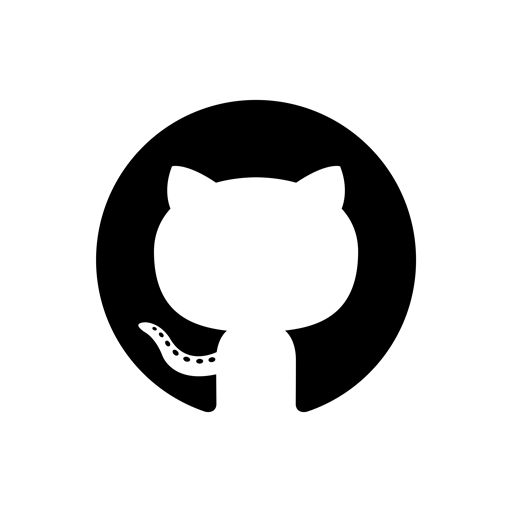컴포넌트 구성

하위 A컴포넌트 ( AChild )에서 버튼을 누르면 B 컴포넌트 ( BChild ) 에게 데이터를 전달해서 출력을 하고 싶다.

A 컴포넌트에서 버튼을 클릭했을 때 yes나 no라는 함수를 호출하고 yes나 no함수는 각각 'yes', 'no' 라는 소리를 상위 컴포넌트에 외치게 된다.
<!-- AChild.vue -->
<template>
<div>
<h5>{{ msg }}</h5>
<button @click="yes">O</button>
<button @click="no">X</button>
</div>
</template>
<script>
export default {
name: 'AChild',
props: {
msg: String
},
methods: {
yes() {
this.$emit('yes')
},
no() {
this.$emit('no')
}
}
}
</script>
<!-- Add "scoped" attribute to limit CSS to this component only -->
<style>
</style>
Achild에서 yes라는 소리를 들으면 Yes함수를 실행, no라는 소리를 들으면 No라는 함수를 실행하여 mystate에 값을 저장한다.
<!-- App.vue -->
<template>
<div id="app">
<img alt="Vue logo" src="./assets/logo.png">
<div id="box">
<h2>props, emit을 활용한 데이터 전달</h2>
<AChild
:msg="Amessage"
@yes="Yes"
@no="No"
/>
<BChild
:msg="Bmessage"
:mystate="mystate"
/>
</div>
</div>
</template>
<script>
import AChild from './components/AChild'
import BChild from './components/BChild'
export default {
name: 'App',
components: {
AChild,
BChild,
},
data() {
return {
Amessage : "Props를 통해 A컴포넌트로 보낸 메세지",
Bmessage : "Props를 통해 B컴포넌트로 보낸 메세지",
mystate : '입력 없음'
}
},
methods: {
Yes() {
console.log('O버튼 요청보냄');
this.mystate = 'yes'
},
No() {
console.log('X버튼 요청보냄');
this.mystate = 'no'
}
}
}
</script>
<style>
#app {
font-family: Avenir, Helvetica, Arial, sans-serif;
text-align: center;
margin-top: 60px;
}
#box {
border : 1px solid gray;
}
</style>
BChild에서 APP의 mystate를 props를 사용하여 데이터를 가져와서 출력
<!-- BChild.vue -->
<template>
<div>
<h5>{{ msg }}</h5>
<h3>현재 상태: {{ mystate }}</h3>
</div>
</template>
<script>
export default {
name: 'BChild',
props: {
msg: String,
mystate : String,
}
}
</script>
<!-- Add "scoped" attribute to limit CSS to this component only -->
<style>
</style>'WEB > Vue' 카테고리의 다른 글
| [Vue3] Vuex 설치하기 (0) | 2023.01.25 |
|---|---|
| [Vue3] Vue-router 설치하기 (0) | 2023.01.15 |
| [Vue2/Vuex] state 활용 맛보기 (0) | 2022.12.29 |
| [Vue2] EventBus를 통해 컴포넌트간 데이터 전달하기 (0) | 2022.12.29 |
| [Vue2] Vue Router 사용하기 (0) | 2022.11.09 |